Game Direct Embed
Embed an individual game directly in your web application or mobile app.
Overview
The Game Direct Embed allows you to integrate one of our game formats directly into your application. This is ideal when you want to feature a specific game type independently. The embed will automatically load today's game of the selected type.
Implementation Strategies
Web Applications: Use an iframe embed with proper permissions for clipboard access, sharing functionality, and analytics tracking.
Mobile Applications: Use a WebView component that navigates directly to the game URL, providing a seamless native app experience while leveraging our web-based games.
Setup
Obtain PARTNER_ID
You'll need a PARTNER_ID before integrating Lil Snack into your application. The PARTNER_ID is a unique identifier that directs Lil Snack to your specific instance of daily games. To obtain a PARTNER_ID, please contact hello@lilsnack.com.
Select GAME_TYPE
Additionally, you'll need a GAME_TYPE ID that corresponds to one of our Lil Snack game types. Supported game types have the following IDs:
- What The: prompt
- Swap: swap
- Downwords: path
- Stacked: stack
- Putt Putt Problems: bucket
- Liar's Quest: liars
- Quoted: quote
- Venn: venn
Implementation
The game URL format is:
https://staging.lilsnack.com/embed-game-direct?partner=PARTNER_ID>=GAME_TYPE
Replace PARTNER_ID with your provided PARTNER_ID and GAME_TYPE with the game type you want to display.
Web Applications
For web applications, use an iframe to embed the game directly on your page. The iframe should include proper permissions for full functionality.
HTML/JSX
<iframe
id="lil-snack-game-direct-embed"
src="https://staging.lilsnack.com/embed-game-direct?partner=PARTNER_ID>=GAME_TYPE"
style={{
width: "380px",
height: "660px",
border: "none",
borderRadius: 8,
}}
loading="lazy"
scrolling="no"
allowFullScreen
allow="clipboard-read; clipboard-write; web-share; storage-access"
></iframe>
Iframe Permissions Explained
The allow attribute includes the following permissions to ensure full game functionality:
clipboard-read&clipboard-write- Enable copying game results and scores to the clipboard for easy sharingweb-share- Enables native share sheets on mobile devices for sharing game resultsstorage-access- Enables access to cookies and localStorage for game state saving and analytics tracking
These permissions ensure that players can share their results, save their progress, and that analytics data is properly collected.
Adjust the iframe dimensions based on your site's layout needs. For responsive designs, consider using percentage-based widths and CSS media queries.
Mobile Applications
For mobile applications, use a WebView component to load the game URL directly. This provides a native app experience while leveraging our web-based games.
iOS (Swift/SwiftUI)
import SwiftUI
import WebKit
struct LilSnackGameView: UIViewRepresentable {
let partnerId: String
let gameType: String
func makeUIView(context: Context) -> WKWebView {
let config = WKWebViewConfiguration()
config.allowsInlineMediaPlayback = true
config.mediaTypesRequiringUserActionForPlayback = []
// Use the default persistent data store (required for player streak/stats)
config.websiteDataStore = WKWebsiteDataStore.default()
let webView = WKWebView(frame: .zero, configuration: config)
return webView
}
func updateUIView(_ webView: WKWebView, context: Context) {
let urlString = "https://staging.lilsnack.com/embed-game-direct?partner=\(partnerId)>=\(gameType)"
if let url = URL(string: urlString) {
let request = URLRequest(url: url)
webView.load(request)
}
}
}
// Usage
LilSnackGameView(partnerId: "YOUR_PARTNER_ID", gameType: "prompt")
Android (Kotlin)
import android.webkit.WebView
import android.webkit.WebViewClient
import android.webkit.WebSettings
import androidx.compose.foundation.layout.fillMaxSize
import androidx.compose.runtime.Composable
import androidx.compose.ui.Modifier
import androidx.compose.ui.viewinterop.AndroidView
@Composable
fun LilSnackGameView(partnerId: String, gameType: String) {
AndroidView(
modifier = Modifier.fillMaxSize(),
factory = { context ->
WebView(context).apply {
webViewClient = WebViewClient()
settings.apply {
javaScriptEnabled = true
domStorageEnabled = true // Required for player streak/stats
allowFileAccess = true
allowContentAccess = true
mediaPlaybackRequiresUserGesture = false
}
val url = "https://staging.lilsnack.com/embed-game-direct?partner=$partnerId>=$gameType"
loadUrl(url)
}
}
)
}
// Usage
LilSnackGameView(partnerId = "YOUR_PARTNER_ID", gameType = "prompt")
React Native
import React from "react";
import { WebView } from "react-native-webview";
import { StyleSheet, View } from "react-native";
const LilSnackGameView = ({ partnerId, gameType }) => {
const gameUrl = `https://staging.lilsnack.com/embed-game-direct?partner=${partnerId}>=${gameType}`;
return (
<View style={styles.container}>
<WebView
source={{ uri: gameUrl }}
style={styles.webview}
javaScriptEnabled={true}
domStorageEnabled={true}
allowsInlineMediaPlayback={true}
mediaPlaybackRequiresUserAction={false}
/>
</View>
);
};
const styles = StyleSheet.create({
container: {
flex: 1,
},
webview: {
flex: 1,
},
});
export default LilSnackGameView;
An example web embed will look something like this:
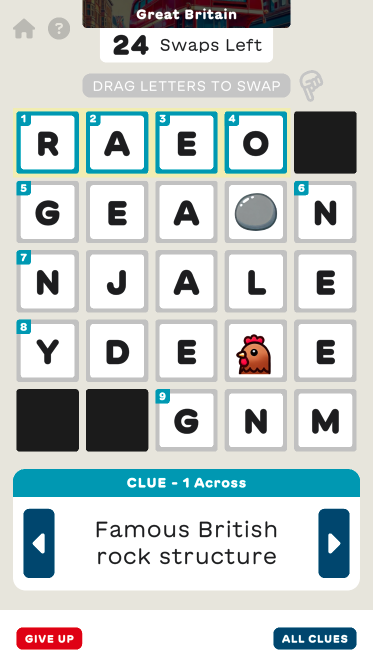
Data Persistence
Lil Snack games use local storage to track player streaks and statistics. To ensure this data persists between sessions, your WebView must be configured for persistent storage.
iOS (WKWebView)
Use the default (persistent) data store, not an ephemeral one:
// Use the default persistent data store
let config = WKWebViewConfiguration()
config.websiteDataStore = WKWebsiteDataStore.default() // Persistent
let webView = WKWebView(frame: .zero, configuration: config)
Avoid using .nonPersistent() as this will cause player data to be lost when the app closes:
// Do NOT use this configuration
config.websiteDataStore = .nonPersistent() // Player data will not persist
Android (WebView)
Ensure DOM storage is enabled:
webView.settings.domStorageEnabled = true // Required for localStorage
Avoid setting the WebView to private/incognito mode if you want player data to persist.
What Gets Stored
The following player data is stored locally:
- Current streak - consecutive days played
- Max streak - highest streak achieved
- Total games played - lifetime count
- Total wins - lifetime win count
- Last played game - prevents duplicate plays
What Can Cause Data Loss
Player statistics will be reset if:
- The user clears the app's data or cache from device settings
- The user uninstalls and reinstalls the app
- The WebView is configured with ephemeral/non-persistent storage
This is expected behavior for client-side storage. Players should understand that clearing app data will reset their game statistics.
Deploy
Once successfully integrated, we will deploy your PARTNER_ID to production. At that time, you'll need to update your implementation to use the production URL.
URL Migration
Update your base URL from:
https://staging.lilsnack.com/embed-game-direct?partner=PARTNER_ID>=GAME_TYPE
To:
https://lilsnack.com/embed-game-direct?partner=PARTNER_ID>=GAME_TYPE
Implementation Updates
Web Applications: Update the src attribute in your iframe to use the production URL.
Mobile Applications: Update the URL string in your WebView implementation to point to the production endpoint.
The production lilsnack.com URL will only work with approved Lil Snack partners. Do not switch to production URLs until your PARTNER_ID has been deployed to production.
Troubleshooting
Player Data Not Saving
If players report losing their streak after closing the app:
- iOS: Verify you're not using
WKWebsiteDataStore.nonPersistent()- use.default()instead - Android: Ensure
domStorageEnabled = truein your WebView settings - All platforms: Note that clearing app data/cache from device settings will reset player statistics - this is expected behavior